RTC Payment Options
Visiting Las Vegas and want the flexibility to ride the bus when you want? Prefer to use cash but want the convenience of using the rideRTC app to pay for a single-ride? Or do you just want to use your personal credit or debit card? The RTC has many payment options for you!

rideRTC Tap & GO Features
RTC Tap & GO offers new flexibility and convenience that lets you purchase single-ride fares directly in the rideRTC app! With RTC Tap & GO, you can add funds using a credit or debit card, or using cash at a Cash To Mobile location. After you add funds, just scan the barcode on the main screen of the app when you board the bus and the appropriate single-ride fare is automatically deducted from your account balance.
Frequently Asked Questions
Contactless Payment
No pass, no app, no problem!
Pay for your single ride using Mastercard, Visa, Apple Pay, or Google Pay. Use your credit/debit card, phone wallet, or smart watch.
Tap to pay. Ride away.
Frequently Asked Questions

Cash to Mobile
Load cash onto your rideRTC account at nearly 350 locations across the Las Vegas Valley. Simply show the barcode at any participating vendor, tell them the amount of cash you want to load, and the cashier will add it to your account. Your balance will be waiting for you once you're ready to purchase a pass.
NOW you can pay with cash! Quick. Contactless. Convenient.
Find a list of locations here (please note that locations are subject to change) or check the retailers' websites for the most up-to-date information.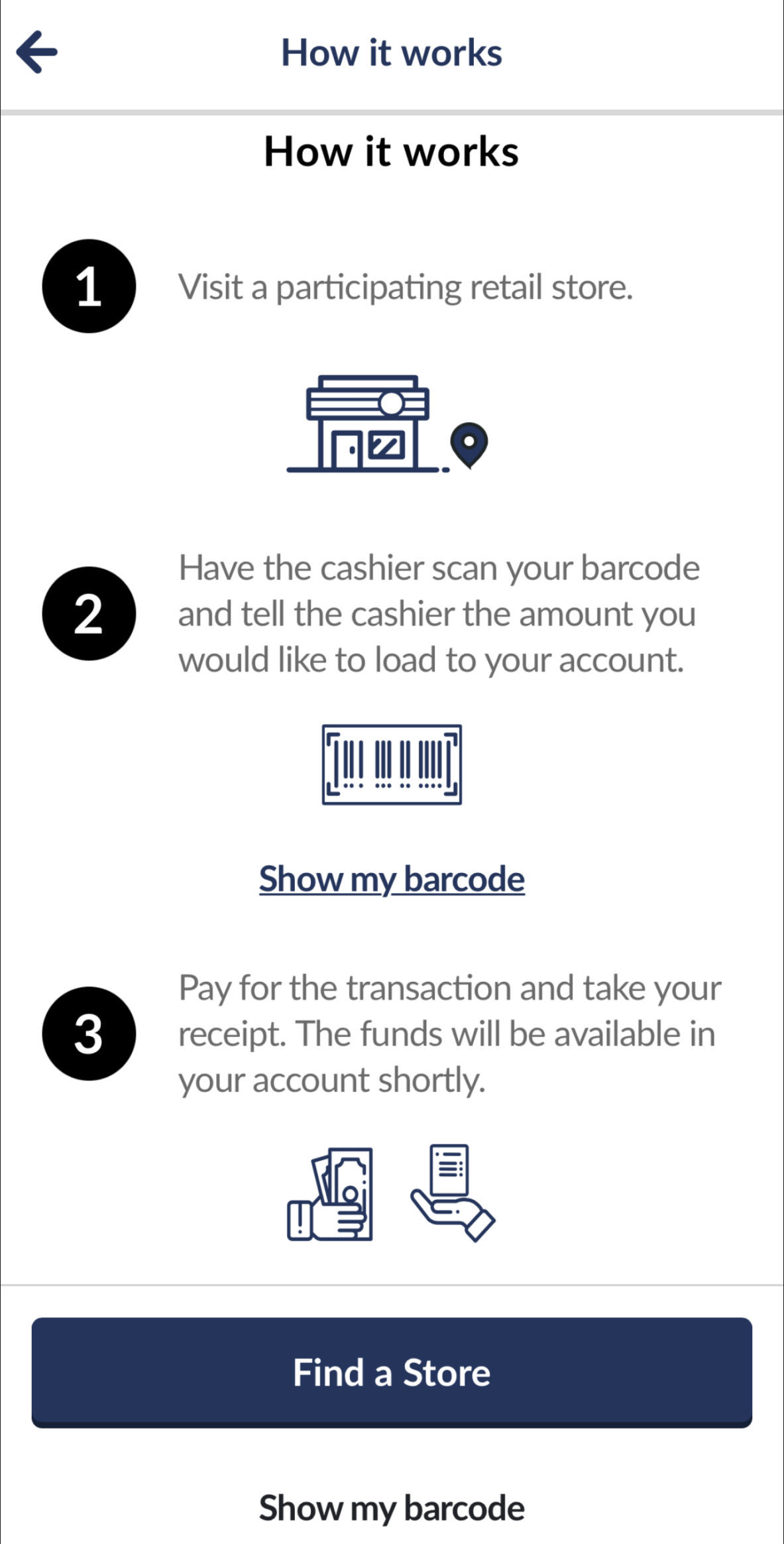
- CVS
- Dollar General
- Family Dollar
- Pilot Travel Centers
- Speedway SSA
- TravelCenters of America
- Walgreens
Frequently Asked Questions
Smartphone App
We recommend you use the rideRTC or Transit app to view your bus in real-time and receive predictive arrival information. Once you have selected the route you are waiting for, clicking the GO button will allow you to set a reminder if you are not already at your bus stop and it will keep you informed of any new information should something change with the bus you are tracking.
Text Message
Even if you don’t have a smartphone, we provide predictive arrival times for all our bus stops via text message. You can get the latest predicted arrival times by texting us your stop number. For example, if you’re at stop 2121, just text rideRTC 2121 to 41411 and you’ll receive the next predicted arrival times at that stop.
Over The Phone
Our automated phone service will provide the same predicted arrival times. Call us at 702-228-RIDE (7433) and select your language and press 1 for the next bus arrival times. You will be asked to say or type in your bus stop number and select which route you are waiting for.
rideRTC offers 2-Hour, 24-Hour, 7-Day, 15-Day and 30-Day passes on all residential routes. 2-Hour, 24-Hour, and 3-Day passes are available for the Deuce on the Strip route.
rideRTC mobile passes can be used on all RTC routes including Deuce on the Strip. RTC mobile passes cannot be used on the Las Vegas Monorail or any other service not provided by the RTC.
Most passes purchased through rideRTC require the customer to activate the pass prior to use. If the pass is not activated immediately, it will remain in the customer's account for 30 days before it auto-activates.
The 15 day and 30 day passes are the only passes that activate upon purchase through rideRTC.
Most digital passes purchased through rideRTC require the customer to activate the pass prior to use, except the 15 Day and 30 Day digital passes, which are active from the point of purchase.
In order to use the rideRTC app you must use a supported device and meet the minimum system requirements. Some phones have settings in place that do not allow apps to be downloaded while on cellular networks. If you are having trouble downloading the app, try to do so by using Wi-Fi before further troubleshooting. If you continue to experience issues with the rideRTC app, please contact customer service at (702) 228-7433.
Minimum operating system:
Android 4.4.2 or higher
iOS 8.0 or higher








































